How to check the speed of the website? Which are the best tools to check website speed?
Let’s try to get answers!
The speed of a website is an important feature of SEO. Apart from SEO speed plays a crucial role in the usability of a website. Poor speed means less conversion rate and less traffic.
Let’s take a practical example. If you are browsing the internet and you landed on one website which is very slow what you will do? You will be forced to leave the website. Probably
you will never visit that site again.
This is the primary reason the speed of a website is Google’s Key Search Algorithm factor.
As a website owner, you must be interested to know how to speed up your website and which tools to be used to measure the speed of your website. Here is a readymade help.
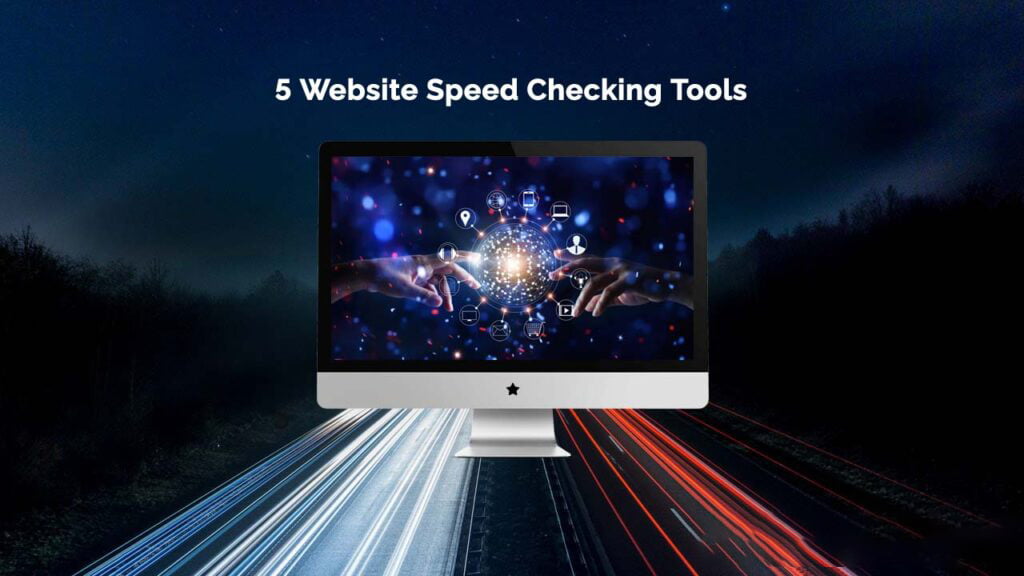
How to Speed up Website?
Use Browser Caching
Browser Caching saves certain files in the browser. The file could be images, script files, etc. This file can be pre-loaded at the second visit of the user and improve the speed of the website. There are various tools and techniques available for enabling browser caching. If you are using WordPress you can make use of Plugins.
Optimize Website Images
Image size makes a lot of difference in the loading website page. If an image is used without compression size of the image will be high and it takes time of loading. To improve speed you need to compress images hosted on your blog or website. Various WordPress plugins can help you to optimize images.
Optimize Code
Optimizing code is the next method to speed up your website. You may need the help of a developer for doing this. Additionally, you can remove unnecessary spaces, line breaks, and indentation in your code. This will surely improve website speed.
Explore Lazy Loading
Lazy Loading means deferring the initialization of an object until the point at which it is needed. There are few readymade plugins available in WordPress to do lazy loading.
Use Various Tools for Measuring Speed
You can use various tools for measuring speed. These tools provide you with exact information on where your website is taking more time and what action you need to take to improve speed. Here are 5 website speed checking tools that can help you.
5 Website Speed Checking Tools
#1 GTmetrix
GTmetrix is a very popular website to measure the speed of your website. To measure speed using GTmetrix you just need to input your website URL for analysis. On clicking “Test your site” the Speed test of your website will start. You can select the test server region as well as a browser while testing.
On completion of the test, it will display page speed grade and page load time. It will also tell the number of requests and total page size. The ideal page load time should be less than 3 seconds. Apart from page speed, it will also display recommendations. You will be able to see the timeline and history.
You can download this report including a recommendation in PDF format.
#2 Pingdom
Pingdom Speed Test is the second website to check the performance of your website. Similar to GTmetrix you need to input your website URL for the speed test. On clicking on Test Now test will begin.
On completion of the test, it will display load time and page size. It performs grade ranking and recommendation. It will also keep history.
Earlier Pingdom was a free website but after its acquisition by Solarwinds, it has become a paid website. In addition to performance monitoring, this website also offers uptime monitoring, real-time user monitoring, and transaction monitoring facility.
#3 Google Page Speed
Google also gives a wonderful facility to test the speed of your website. Google Page Speed is similar to the above website however it will display information about mobile speed loading also.
In the suggestion summary, you will get information about the error and how to fix that. Apart from this, it will also give information about the Mobile User experience. You should fix all suggestions given here to improve your ranking and speed.
#4 Webpagetest
Webpagetest is another tool to find the speed of your website. This website gives the facility to select the server location and browser on which you need to carry out this test. In the advance option, you will find a number of other options like connection type, speed, number of tests to run, etc.
Result display of webpagetest is quite informative it will not only give information about the first view but also about the second view. It also captures video which can be used for further analysis.
#5 PageScoring
PageScoring is a simple tool to check the speed of a website. It will just ask the website URL for testing to start the test. After inputting the URL you need to click on start test.
The result display of PageScoring is quite simple it gives information about page size, download time, and page-wise speed data.
Hope the tools and website mentioned above will be useful to check and improve the speed of your website.
Do share your views on the above!





