Wordfence Security Plugin – Security is paramount for any business. Let’s take an example when you purchase any real estate first thing you do is get a lock on the door. Additionally, you will also purchase CCTV cameras and the latest security systems. You may also put a watchman at Gate. The main reason for applying security at your real estate is to save it from the thief. The same concept applies to blogs and websites. You need to consider the security of your blog or website.
The task of managing and applying security is easy when it comes to WordPress. There are multiple security plugins available in WordPress. Out of all security plugins, Wordfence is the best. Wordfence is a widely used and the most popular WordPress security plugin. If you are planning to use a security plugin for your WordPress site, you should use the Wordfence security plugin. In this post, we will take a look at the Wordfence Security plugin’s key features and step to set up the Wordfence plugin.
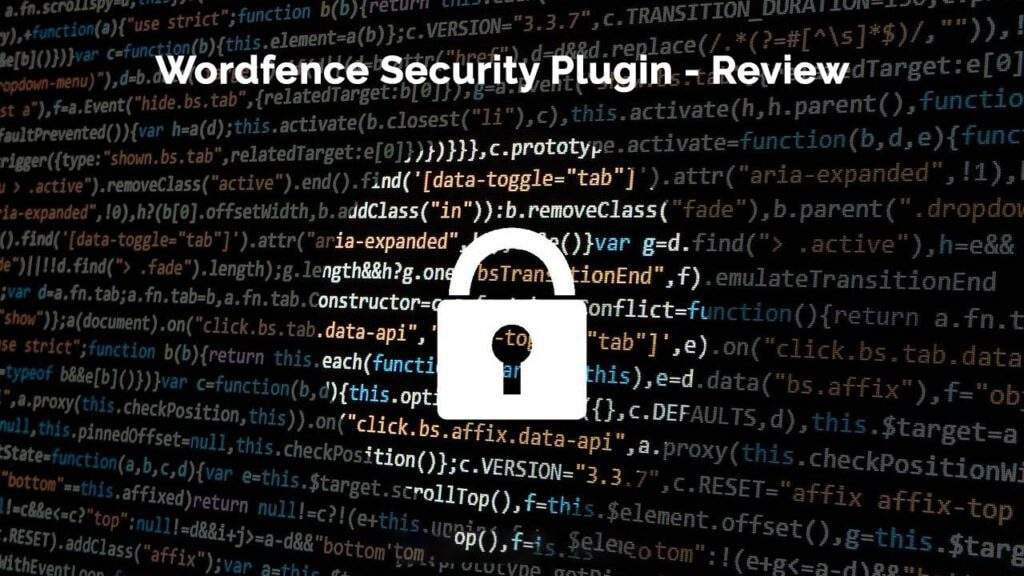
Why do you need a WordPress Security plugin?
WordPress is a widely used content management system (CMS). As per the estimate, more than 35% of the internet is powered by WordPress CMS. Due to wide usage security risk is high. There are multiple security and hacking incidents worldwide on the WordPress platform.
WordPress provides basic level security. You can use the username and password. WordPress also allows you to define various roles. However, a complete security package in the base CMS – WordPress is missing.
You can secure your WordPress installation manually. However, still I feel that you need an advanced security plugin to monitor and maintain security. There are multiple WordPress security Plugins available in the market. However, WordFence is best.
Key Features of Wordfence Security Plugin
Web Application Firewall
One of the most powerful features of Wordfence is WAF – Web Application Firewall. The web application firewall protects against common web-based attacks as well as advanced attacks targeted at WordPress installation, themes, and plugins.
WAF protects you against SQL Injection, malicious file upload, local file inclusion, directory traversal, cross-site scripting, etc.
You can define your own firewall rules and enable various other features such as advanced blocking, real-time IP blacklist, brute force protection, etc.
You can enable, disable the firewall as well as keep it in the learning mode.
Blocking
WordFence also provides an option to do additional blocking. You can perform IP address-wise blocking. You can also define a custom pattern for blocking this includes IP address range, user agents, etc. You can also disable specific referrer.
Scanning
This plugin offers you a scanning facility. You can scan your WordPress instance and examine for backdoor, malicious code, hacking attempts, unauthorized changes in the content, files. This includes an examination of themes as well as plugins.
The scanning via this method can be manual or scheduled. Once the scanning is completed all the issues identified in the scan are visible. You can define various scan types such as limited scan, standard scan, high sensitivity scan, custom scan, etc.
Standard scanning is recommended for all websites. In a standard scan, scanning is done for standard parameters. This is to ensure that WordPress installation is safe against any changes.
The scan result allows you to repair the file or delete the file. You can also mark results as fixed without doing any changes. If you mark the issue as fixed without doing any change, the said issue will reappear in the next scan.
Login Security
This plugin also provides a facility to secure a WordPress login. You can enable 2-factor authentication and Recaptcha for various roles. It will also allow the facility to remember the device for 30 days. You can bypass 2FA by whitelisting a specific IP address or IP address range. This is to ensure that a specific person is allowed to log in to your site and BOT is not trying to log in to your site.
Real-Time Live Traffic
Wordfence plugin provides you a facility to see real-time traffic of your site. You can see country detail, browser detail as well as page and time of access. You can also log this traffic. However, logging traffic detail
Premium Features – Wordfence Plugin
Real-Time Protection
Wordfence plugin provides real-time protection. Your firewall rules and signatures can be updated on a real-time basis. This will help in the immediate detection of new malware and vulnerabilities.
Country Blocking
Country Blocking is the premium feature of the Wordfence plugin. This feature allows you to block traffic from a specific country. You can define restrictions for the login page or the whole site using this feature. It will also show detail about blockage count.
Real-Time IP Blacklist
If your site is containing highly sensitive information or you are facing multiple complex attacks this feature is for you. In the real-time IP blacklist feature, this plugin automatically detects and block the IPs that are engaged in brute force login attack or any other unusual activities.
Premium Support
All premium users can make use of premium support services. You can raise any security incident or issue faced by you related to the security of your website. The team of experts will analyze the case and revert. The SLA for solving an incident is 24 hours. However, you can expect a response within four to six hours.
How to set up a Wordfence Security plugin?
Setting up the Wordfence Security plugin is very easy. Follow the steps given below for a one-time setup.
#1 Download the Wordfence security plugin and install it on your WordPress site. Alternatively, visit the plugin section, search for the plugin and install it.
#2 Once the plugin is installed activate it.
#3 You will be able to see the Wordfence option in the sidebar. Under Wordfence you will be able to see various tabs such as Dashboard, Firewall, Blocking, Scan, Tools, Live Traffic, Login Security, All options, and help.
Now it’s time to configure the Wordfence security plugin. Follow the step-by-step guide given below to configure Wordfence.
Cost of Premium Wordfence Plugin
Wordfence premium version is sold as an annual subscription. This license is defined as auto-renew by default. You can purchase this license in 1-year increments. A discount is offered based on the number of active licenses available in your account. The cost of a single license application on a single site is $99 per year. Discount is applicable for more than one active license.
If you don’t want to opt for auto-renew you can keep the “Auto Renew” button in the disable state.
Final Verdict
Wordfence is the best security plugin for WordPress sites. If your site is very small and traffic volume is less you can go for a free version of this plugin. If your site is big with higher traffic volume your site is prone to attack and hacking. In this case, you will need a premium version of the Wordfence Plugin.





